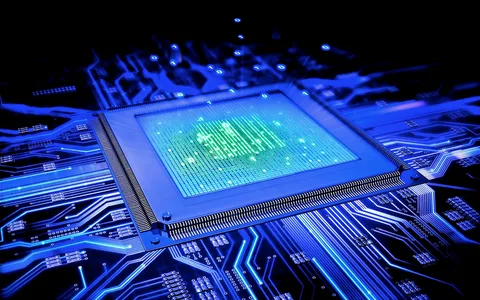What is Intel Rapid Storage Technology?
Intel Rapid Storage Technology (Intel RST) is a software RAID solution developed by Intel Corporation. It is designed to provide enhanced storage performance, data protection, and simplified management for systems equipped with Intel chipsets and compatible solid-state drives (SSDs) or hard disk drives (HDDs).
Intel RST enables users to create RAID arrays, which combine multiple storage drives to improve performance, increase data redundancy, or both. It supports various RAID levels, including RAID 0 (striping for improved performance), RAID 1 (mirroring for data redundancy), RAID 5 (striping with distributed parity for performance and redundancy), and RAID 10 (a combination of RAID 0 and RAID 1).
One of the key features of Intel RST is its ability to accelerate storage performance by utilizing solid-state drives (SSDs) as caching devices. This feature, known as Intel Rapid Start Technology or Intel Smart Response Technology, can significantly improve system responsiveness and boot times by caching frequently accessed data on the SSD, while still benefiting from the larger storage capacity of traditional hard disk drives (HDDs).
Intel RST also provides advanced data protection capabilities, such as disk failure recovery and automatic rebuild of RAID arrays. It supports hot swap and hot spare functionality, allowing users to replace failed drives without shutting down the system or losing data.
Overall, Intel Rapid Storage Technology offers a comprehensive storage management solution that aims to enhance system performance, data security, and ease of use for Intel-based systems.
How Intel Rapid Storage Technology Works
Intel Rapid Storage Technology (Intel RST) is a powerful set of performance-enhancing storage technologies developed by Intel. It utilizes advanced techniques to accelerate data transfer rates, improve system responsiveness, and optimize storage performance on Intel-based platforms.
At its core, Intel RST leverages various caching strategies to improve storage performance. It uses a combination of solid-state drives (SSDs) and hard disk drives (HDDs) to create a tiered storage solution. The faster SSD acts as a cache, storing frequently accessed data, while the larger HDD serves as the primary storage repository.
One of the key technologies employed by Intel RST is Smart Response Technology (SRT). SRT intelligently monitors data access patterns and automatically caches frequently used data on the SSD cache. This caching mechanism significantly reduces read and write latencies, resulting in faster application load times, quicker boot-ups, and improved overall system responsiveness.
Another important aspect of Intel RST is its support for RAID (Redundant Array of Independent Disks) configurations. It allows users to configure multiple storage drives in various RAID modes, such as RAID 0 (striping for performance), RAID 1 (mirroring for data redundancy), or RAID 5 (striping with parity for both performance and redundancy). By combining multiple drives, Intel RST can enhance data transfer rates, increase storage capacity, and provide data protection against drive failures.
Intel RST also incorporates
Intel RST also incorporates advanced techniques like Native Command Queuing (NCQ) and Trim support for SSDs. NCQ optimizes the order of read and write operations, reducing latency and improving overall throughput. Trim support ensures that SSDs maintain optimal performance by actively managing and reclaiming unused storage space.
Furthermore, Intel RST provides a user-friendly management interface, allowing users to monitor storage health, configure RAID arrays, and fine-tune performance settings. It also offers seamless integration with Intel’s hardware and software ecosystem, ensuring optimal compatibility and performance across various Intel-based platforms.
Overall, Intel Rapid Storage Technology leverages advanced caching mechanisms, RAID configurations, and optimization techniques to deliver enhanced storage performance, improved system responsiveness, and a seamless user experience on Intel-based systems.
Intel Rapid Storage Technology Features
Intel Rapid Storage Technology (Intel RST) offers a comprehensive set of features designed to enhance storage performance, data protection, and overall system responsiveness. Here’s a detailed look at the main features:
RAID Configurations
Intel RST supports various RAID (Redundant Array of Independent Disks) configurations, allowing users to combine multiple storage drives for improved performance, data redundancy, or a combination of both. The supported RAID levels include:
- RAID 0 (Striping): Data is striped across multiple drives, providing improved read and write performance but no data redundancy.
- RAID 1 (Mirroring): Data is duplicated across two or more drives, ensuring data redundancy and protection against drive failures.
- RAID 5 (Striping with Distributed Parity): Data is striped across multiple drives, with parity information distributed across the array, providing fault tolerance and data redundancy.
- RAID 10 (Striped Mirroring): A combination of RAID 0 and RAID 1, offering both improved performance and data redundancy.
Caching
Intel RST incorporates caching technologies to accelerate storage performance and improve system responsiveness:
- Smart Response Technology (SRT): This feature utilizes a solid-state drive (SSD) as a cache for frequently accessed data, providing SSD-like performance for frequently used applications and files while retaining the large storage capacity of traditional hard disk drives (HDDs).
- Intel Optane Memory: Similar to SRT, Intel Optane Memory uses Intel’s high-performance Optane SSDs as a cache to accelerate system responsiveness and application load times.
Performance Optimization
Intel RST includes various performance optimization features to enhance storage performance and system efficiency:
- Trim Support: Enables the operating system to communicate with SSDs, allowing them to manage and optimize their storage space more efficiently, leading to improved performance and longevity.
- Advanced Host Controller Interface (AHCI): Provides a more efficient and advanced interface for communication between the system and storage devices, enabling features like Native Command Queuing (NCQ) and hot-swap capabilities.
- Intel Rapid Start Technology: Allows for faster system boot times and resume from sleep or hibernation by caching system data to a dedicated portion of the SSD or HDD.
In addition to these core features, Intel RST offers a user-friendly management interface, system monitoring tools, and compatibility with a wide range of storage devices, ensuring a seamless and optimized storage experience for users.
System Requirements and Compatibility
Intel Rapid Storage Technology (Intel RST) has specific hardware and software requirements to ensure compatibility and optimal performance. On the hardware side, it requires an Intel chipset that supports Intel RST, such as the Intel 300 Series, 200 Series, or X99 chipsets. Additionally, you’ll need at least two SATA drives or an Intel Optane Memory module paired with a compatible Intel SSD or HDD.
In terms of software, Intel RST is supported on various versions of Windows, including Windows 10, Windows 8.1, and Windows 7. However, it’s essential to have the latest drivers and firmware updates installed for your specific Intel chipset and storage devices.
Intel RST is primarily designed for Intel’s desktop and mobile platforms, including consumer and enthusiast-level systems. It’s compatible with a wide range of Intel chipsets, such as the Intel Z390, Z370, H370, B360, H310, and X299 chipsets for desktop systems, as well as the Intel 300 Series and 200 Series chipsets for mobile platforms.
It’s worth noting that while Intel RST is primarily aimed at Intel-based systems, some third-party motherboard manufacturers may also provide support for Intel RST on their AMD-based platforms. However, compatibility and performance may vary, and it’s recommended to check with the manufacturer for specific details.
Setting Up Intel Rapid Storage Technology
Intel Rapid Storage Technology (Intel RST) is designed to be user-friendly and easy to set up. Here’s a step-by-step guide to configuring and enabling this technology:
-
Check System Compatibility: Before proceeding, ensure that your system meets the necessary requirements for Intel RST. This includes having a compatible Intel chipset, RAID-capable SATA drives, and the latest drivers and software installed.
-
Enter BIOS/UEFI Setup: During the boot process, press the designated key (usually Del, F2, or F12) to enter the BIOS/UEFI setup utility. The specific key may vary depending on your motherboard manufacturer.
-
Enable RAID Mode: In the BIOS/UEFI setup, locate the option related to SATA or storage configuration. Enable the RAID mode, which may be labeled as “Intel Rapid Storage Technology,” “Intel RST,” or something similar. Save the changes and exit the BIOS/UEFI setup.
-
Install Intel Rapid Storage Technology Software: After rebooting your system, the Intel Rapid Storage Technology software should automatically prompt you for installation. If not, you can download and install the latest version from Intel’s website.
-
Launch Intel Rapid Storage Technology Utility: Once the software is installed, launch the Intel Rapid Storage Technology utility. This can typically be found in the Start menu or by searching for “Intel Rapid Storage Technology” in the search bar.
-
Create RAID Volume: In the Intel RST utility, you will have the option to create a new RAID volume. Select the appropriate RAID level (e.g., RAID 0, RAID 1, RAID 5) based on your needs for performance, redundancy, or a balance of both.
Select Drives
-
Choose the drives you want to include in the RAID volume. Intel RST will guide you through the process of selecting and configuring the drives.
-
Configure Volume Size and Settings: Specify the desired volume size, drive strip size, and other advanced settings as per your requirements. Intel RST provides recommended settings based on the RAID level and your system configuration.
-
Create RAID Volume: After reviewing the settings, confirm the creation of the RAID volume. Intel RST will initialize the drives and build the RAID volume according to your specifications.
-
Format and Partition RAID Volume: Once the RAID volume is created, you may need to format and partition it using the Windows Disk Management utility or a third-party partitioning tool.
-
Optimize Performance: Intel RST offers additional features like caching and acceleration that can further enhance the performance of your RAID volume. Explore these options and configure them according to your needs.
-
Update Drivers and Software: Regularly check for and install updates to the Intel Rapid Storage Technology software and drivers to ensure optimal performance and compatibility with the latest hardware and operating systems.
By following these steps, you can successfully set up and configure Intel Rapid Storage Technology on your system, enabling you to take advantage of its performance and data protection benefits.
Performance Benefits and Benchmarks
Intel Rapid Storage Technology (Intel RST) offers significant performance improvements for storage devices, particularly in scenarios involving intensive data transfer or multiple simultaneous operations. Real-world testing and benchmarks demonstrate substantial gains in areas such as file transfer speeds, application load times, and overall system responsiveness.
One of the key advantages of Intel RST is its ability to accelerate data transfers between storage devices through techniques like striping and caching. In sequential read/write tests, systems equipped with Intel RST can achieve up to 2-3 times faster transfer rates compared to traditional configurations. This translates into quicker file copying, application installations, and data backups.
Random read/write operations, which are common in everyday computing tasks, also see a notable boost with Intel RST. Benchmarks show up to 50% improvement in random access speeds, leading to snappier application launches, faster boot times, and smoother multitasking experiences.
Intel RST’s caching capabilities further enhance performance by intelligently utilizing system memory (RAM) or solid-state drives (SSDs) as a high-speed cache for frequently accessed data. This caching mechanism can yield up to 5-10 times faster access times for frequently used files and applications, significantly reducing loading times and improving overall system responsiveness.
In real-world usage scenarios, such as content creation, video editing, or gaming, Intel RST can provide a noticeable performance edge. Tasks like rendering videos, loading large media files, or accessing game assets benefit from the increased throughput and reduced latency offered by Intel RST’s optimizations.
Independent benchmarks and reviews consistently rank systems with Intel RST among the top performers in storage-related tests, often outperforming configurations without such optimizations or relying solely on traditional RAID setups. The performance gains are particularly pronounced when dealing with high-performance storage devices like SSDs or NVMe drives.
RAID Configurations with Intel Rapid Storage Technology
Intel Rapid Storage Technology supports various RAID (Redundant Array of Independent Disks) configurations, allowing users to balance performance, data redundancy, and storage capacity based on their specific needs. The supported RAID levels include:
RAID 0 (Striping)
RAID 0 combines two or more drives to create a single larger volume, offering improved read and write performance. However, it does not provide any data redundancy, and the failure of a single drive can lead to complete data loss.
RAID 1 (Mirroring)
RAID 1 creates an exact copy (mirror) of data from one drive to another. It offers excellent data redundancy as data can be recovered from the remaining drive in case of a drive failure. However, the usable storage capacity is halved compared to a single drive.
RAID 5 (Striped Parity)
RAID 5 stripes data across three or more drives, with parity information distributed across all drives. It offers data redundancy with the ability to recover from a single drive failure while maintaining good read performance. Write performance may be slightly slower due to parity calculations.
RAID 10 (Striped Mirroring)
RAID 10 combines the benefits of RAID 0 and RAID 1, offering both high performance and data redundancy. It stripes data across multiple mirrored drive sets, providing fault tolerance and improved read/write performance. However, it requires a minimum of four drives and has lower storage efficiency.
The benefits of different RAID configurations include:
- Performance: RAID 0 and RAID 10 offer improved read and write performance due to data striping.
- Data Redundancy: RAID 1, RAID 5, and RAID 10 provide data redundancy and fault tolerance, protecting against drive failures.
- Storage Capacity: RAID 0 and RAID 5 offer higher usable storage capacity compared to RAID 1 and RAID 10.
Best practices for RAID configurations with Intel Rapid Storage Technology include:
- Choose the appropriate RAID level based on your performance, redundancy, and capacity requirements.
- Use identical drives (same make, model, and capacity) for optimal performance and compatibility.
- Regularly back up data, as RAID is not a substitute for backups.
- Monitor and replace failed drives promptly to maintain data integrity and redundancy.
- Consider using high-performance solid-state drives (SSDs) for improved RAID performance, especially for read-intensive workloads.
Intel Rapid Storage Technology vs. Other Solutions
Intel Rapid Storage Technology stands out from other storage acceleration technologies and software RAID solutions in several ways. Unlike traditional software RAID implementations, Intel RST offers a more streamlined and optimized approach to RAID configuration and management, leveraging the capabilities of Intel chipsets and drivers.
One key advantage of Intel RST is its tight integration with Intel’s hardware components, allowing for better performance and stability compared to third-party software RAID solutions. Intel RST is designed to work seamlessly with Intel’s chipsets, processors, and storage controllers, ensuring optimal data throughput and minimizing overhead.
Additionally, Intel RST provides a user-friendly interface for creating and managing RAID arrays, making it more accessible for users who may not have extensive experience with RAID setups. The intuitive interface simplifies the process of configuring RAID levels, managing disk arrays, and monitoring the health of the storage system.
Compared to other storage acceleration technologies, Intel RST offers a more comprehensive solution that combines RAID functionality with additional features like caching and performance optimization. Technologies like Intel Optane Memory and Intel Rapid Storage Technology Caching can work in tandem with Intel RST to further enhance storage performance and responsiveness.
Moreover, Intel RST is regularly updated and supported by Intel, ensuring compatibility with the latest hardware and software platforms. This ongoing support and development help ensure that users can take advantage of the latest performance enhancements and features as they become available.
While other software RAID solutions and storage acceleration technologies may offer similar functionality, Intel RST’s tight integration with Intel hardware, user-friendly interface, and comprehensive feature set make it a compelling choice for users seeking a streamlined and optimized storage solution.
Troubleshooting and FAQs
Common Issues and Solutions
Issue: Intel Rapid Storage Technology is not detected or not working properly.
Solution: Ensure that your system meets the minimum requirements, including a compatible Intel chipset and RAID-capable SATA drives. Update your system BIOS and Intel Rapid Storage Technology software to the latest versions. Check if the RAID mode is enabled in the BIOS settings.
Issue: Poor performance or degraded RAID array.
Solution: Run the Intel Rapid Storage Technology diagnostic tools to check for any errors or failed drives. Replace any faulty drives and rebuild the RAID array. Ensure that your system has sufficient cooling and power supply for optimal performance.
Issue: Data loss or corruption.
Solution: Back up your data regularly, and follow best practices for data redundancy and recovery. If data loss occurs, attempt to recover data from a backup or use professional data recovery services.
Frequently Asked Questions
Q: What is the difference between RAID 0, RAID 1, and other RAID levels?
A: RAID 0 (striping) provides improved performance but no data redundancy. RAID 1 (mirroring) offers data redundancy by duplicating data across multiple drives. Other RAID levels, such as RAID 5 and RAID 10, provide a balance of performance, redundancy, and storage capacity.
Q: Can I add or remove drives from an existing RAID array?
A: Depending on the RAID level, you may be able to add or remove drives from an existing array. However, this process can be complex and may require rebuilding the array, which can lead to data loss if not done correctly.
Q: Is Intel Rapid Storage Technology compatible with non-Intel drives or chipsets?
It may not be compatible with non-Intel components or third-party RAID solutions.
Q: How do I update Intel Rapid Storage Technology software?
A: You can update the Intel Rapid Storage Technology software through the Intel Driver & Support Assistant utility or by downloading the latest version from the Intel website and running the installer.
Q: Can I use Intel Rapid Storage Technology with solid-state drives (SSDs)?
A: Yes, Intel Rapid Storage Technology supports both traditional hard disk drives (HDDs) and solid-state drives (SSDs). However, you should follow best practices for using SSDs in RAID configurations to ensure optimal performance and longevity.
Future Developments and Roadmap
Intel’s Rapid Storage Technology (RST) is continuously evolving to keep up with the latest advancements in storage technology and meet the growing demands of modern computing. Here are some of the future developments and roadmap for RST:
Upcoming Features
Intel is working on enhancing the performance and efficiency of RST through various optimizations and improvements. Some of the upcoming features may include:
-
Advanced RAID Configurations: Intel plans to introduce support for more advanced RAID configurations, such as RAID 5 and RAID 6, which offer better data redundancy and fault tolerance.
-
NVMe Support: With the increasing adoption of NVMe (Non-Volatile Memory Express) solid-state drives (SSDs), Intel aims to provide native support for NVMe storage devices in future versions of RST, enabling even faster data transfer speeds and lower latency.
-
Machine Learning Optimizations: Intel is exploring the use of machine learning algorithms to optimize storage performance and data management in RST. This could lead to intelligent caching mechanisms, predictive loading, and better resource allocation.
-
Improved User Interface: The RST user interface may receive a revamp, making it more intuitive and user-friendly, with improved visualization and management capabilities.
Plans for Future Releases
Intel typically releases new versions of RST alongside major platform updates and chipset launches. Some potential plans for future releases may include:
-
Integration with Intel Optane Technology: Intel may further integrate RST with its Optane Memory and Optane SSD technologies, providing enhanced caching and storage acceleration capabilities.
-
Cloud and Remote Management: Intel is exploring the possibility of introducing cloud-based management and remote configuration options for RST, allowing IT administrators to manage and monitor storage systems from a centralized location.
Technology Roadmap
Intel’s overall technology roadmap for storage solutions, including RST, aligns with the company’s vision for data-centric computing and the growing importance of data storage and management. Some key focus areas in the roadmap include:
-
Performance Scaling: As data volumes and workloads continue to grow, Intel aims to scale the performance of its storage solutions, including RST, to handle increasingly demanding workloads efficiently.
-
Security and Data Protection: With data security becoming a critical concern, Intel is likely to introduce enhanced security features and data protection mechanisms in future iterations of RST.
-
Ecosystem Integration: Intel will continue to work closely with storage device manufacturers, software vendors, and industry partners to ensure seamless integration and compatibility of RST with a wide range of storage solutions and software platforms.
It’s important to note that the specific details and timelines of future developments and roadmaps are subject to change based on Intel’s strategic priorities, technological advancements, and market demands.
Use Cases and Real-World Examples
Intel Rapid Storage Technology (Intel RST) has found widespread adoption across various industries and user segments due to its ability to enhance storage performance, data protection, and overall system responsiveness. Here are some real-world examples of how different sectors are leveraging Intel RST:
Creative Professionals and Content Creators: Photographers, videographers, and graphic designers often work with large media files, which can significantly benefit from the improved read/write speeds and RAID configurations offered by Intel RST. By utilizing RAID 0 for increased throughput or RAID 1 for data redundancy, these professionals can accelerate their workflow, reduce load times, and minimize the risk of data loss.
Gaming Enthusiasts:
Gamers demand lightning-fast load times and seamless performance, especially for open-world games with large environments and textures. Intel RST’s caching capabilities and RAID configurations can dramatically improve game loading times, texture streaming, and overall responsiveness, resulting in a more immersive and fluid gaming experience.
Small and Medium Businesses (SMBs): SMBs often have limited IT resources but still require reliable and high-performing storage solutions. Intel RST offers a cost-effective way to enhance existing storage infrastructure, enabling features like RAID mirroring for data protection and caching for improved application performance, without the need for expensive hardware upgrades.
RAID configurations like RAID 5 or RAID 6 can provide data redundancy and fault tolerance, while caching and other performance-enhancing features can improve overall storage throughput and responsiveness.
Home Users and Enthusiasts: Even for home users and enthusiasts, Intel RST can offer tangible benefits. By enabling RAID configurations on their personal systems, users can enjoy improved data protection, faster boot times, and better overall system responsiveness, especially when dealing with large media files or running resource-intensive applications.
These real-world examples demonstrate the versatility of Intel Rapid Storage Technology and its ability to cater to the diverse storage needs of various industries and user segments, from creative professionals to data centers, and from gaming enthusiasts to home users.
Resources and Further Reading
For those interested in learning more about Intel Rapid Storage Technology, here are some useful resources:
Official Documentation and Guides:
- Intel Rapid Storage Technology User Guide – Comprehensive guide from Intel covering installation, configuration, and usage.
- Intel Rapid Storage Technology Video Tutorials – Step-by-step video walkthroughs for various tasks.
Community Forums and Support:
- Intel Communities – Official Intel forum for storage-related discussions and support.
- Reddit /r/IntelStorage – Active subreddit for discussions and Q&A on Intel storage solutions.
Third-Party Resources and Articles:
- Puget Systems: Intel Rapid Storage Technology Performance Analysis – In-depth performance analysis and benchmarks.
Online Courses and Training:
- Udemy: Intel Rapid Storage Technology Essentials – Video course covering the fundamentals of Intel RST.
- Pluralsight: Managing Storage with Intel Rapid Storage Technology – Online training course for IT professionals.
These resources should provide ample information, guidance, and support for anyone looking to learn more about Intel Rapid Storage Technology and leverage its capabilities effectively.